A380 Support - Texture Issues
Forum rules
Community-driven support for Project Airbus aircraft only.
Community-driven support for Project Airbus aircraft only.
Community-driven support for Project Airbus aircraft only.
Community-driven support for Project Airbus aircraft only.
Community-driven support for Project Airbus aircraft only.
Community-driven support for Project Airbus aircraft only.
Please read the pinned topics and search the forum before posting to make sure your question's not already been answered.
Community-driven support for Project Airbus aircraft only.
Community-driven support for Project Airbus aircraft only.
Community-driven support for Project Airbus aircraft only.
Community-driven support for Project Airbus aircraft only.
Community-driven support for Project Airbus aircraft only.
Community-driven support for Project Airbus aircraft only.
Please read the pinned topics and search the forum before posting to make sure your question's not already been answered.
A380 Support - Texture Issues
So the engines on my Qantas A380 are partly transparent while I fly at night. Any idea what can fix this problem? I have to experience in painting or aircraft modeling so can someone please help? 
Re: Transparent A380 engines
Don't have it here, gonna check again later. If it's the alpha it should be simple to fix
-
Tranceaddict
- Posts: 255
- Joined: 09 Jul 2009, 14:11
Re: Transparent A380 engines
looks like an alpha channel texture prob.. like Demetris said, we'll check & let you know
Possable Texture Issue - Alpha?
I found a small issue when looking through some transparent parts. You can see things like clouds, trees, buildings, and signs too when looking through some areas. I saw some other topics about other issues with the Alpha channel, and this might already be known. (Really small issue, I only saw this in FSX when I used Walk and Follow. I don't have it for FS2004 so I cannot confirm it to be an FSX issue only. Great airplane by the way, I've already started my review.  Very cool model. Can't wait for the VC's!
Very cool model. Can't wait for the VC's!
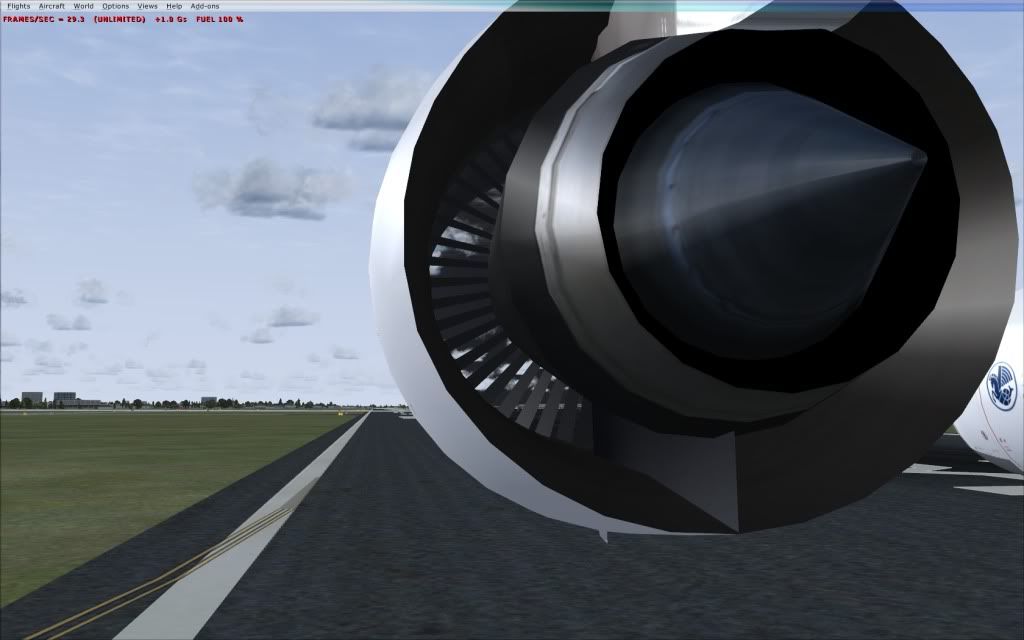


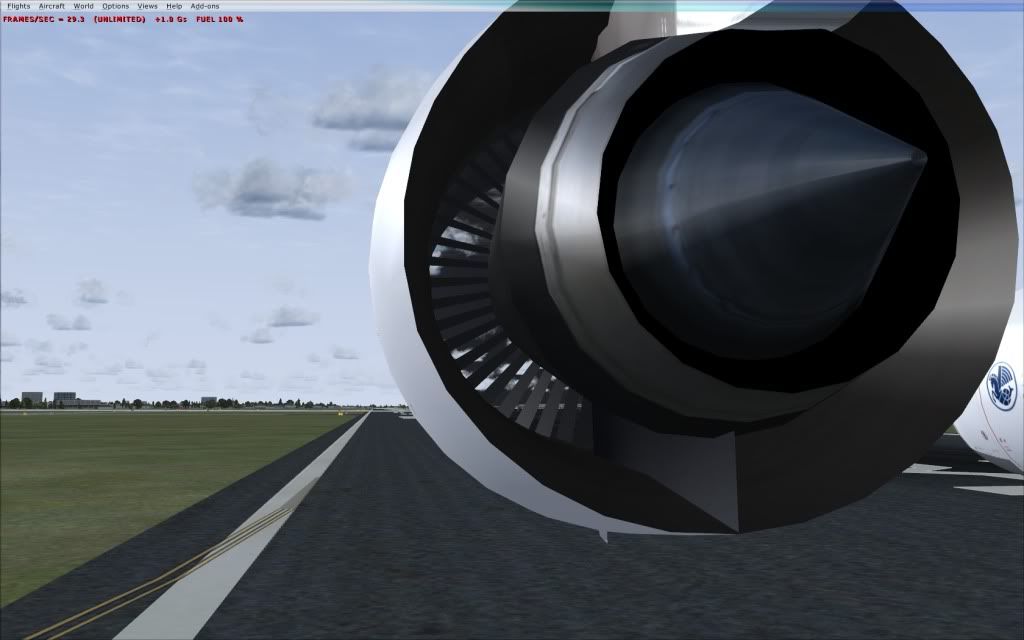


-
Derek Mayer
- Posts: 236
- Joined: 02 Jul 2009, 16:13
Re: Possable Texture Issue - Alpha?
Pretty sure this is an FSX-only bug, but will check later. Though I know FSX has issues with everything transparency related. The A320 series also had related issues (i.e. the antenna holes bug). Unfortunately the engine fan transparency is not alpha controlled, so I'm not sure that issue is fixable for FSX users.
Will report back if I think of something though.
Will report back if I think of something though.
Re: Transparent A380 engines
Thank you so much. It would be a shame to have waited so long and then have this problem. I've had this problem with other non PA aircraft before. No worries, new releases always have problems, look at the iphonesesg wrote:Don't have it here, gonna check again later. If it's the alpha it should be simple to fix
Re: A380 Texture Problems - Support
Through the engines, that's normal. But those windows is a problem a lot of aircraft ported over from FS9 to FSX have. I think indeed it should be something alpha related.
-
Derek Mayer
- Posts: 236
- Joined: 02 Jul 2009, 16:13
Re: Transparent A380 engines
I've checked here and don't have that issue. Are you sure it isn't just the engine fan that's transparent?lbonomo wrote:So the engines on my Qantas A380 are partly transparent while I fly at night. Any idea what can fix this problem? I have to experience in painting or aircraft modeling so can someone please help?
Re: A380 Texture Problems - Support
I just checked these in FSX and everything looks normal to me.
Re: A380 Texture Problems - Support
I'm using FSX but it only happens when looking at the aircraft at a certain angle. I have a screenshot but don't know how to upload it to the forum.Steve wrote:I just checked these in FSX and everything looks normal to me.
Re: A380 Texture Problems - Support
Click on the Post Reply button then click on the Upload attachment tablbonomo wrote:I'm using FSX but it only happens when looking at the aircraft at a certain angle. I have a screenshot but don't know how to upload it to the forum.Steve wrote:I just checked these in FSX and everything looks normal to me.
Re: A380 Texture Problems - Support
esg wrote:Click on the Post Reply button then click on the Upload attachment tablbonomo wrote:I'm using FSX but it only happens when looking at the aircraft at a certain angle. I have a screenshot but don't know how to upload it to the forum.Steve wrote:I just checked these in FSX and everything looks normal to me.

Re: A380 Texture Problems - Support
Replace A380_2_l with this one:
file removed
file removed
Re: A380 Texture Problems - Support
Should I convert the file since the original is a bitmap image, or leave it as is?esg wrote:Replace A380_2_l with this one:
Re: A380 Texture Problems - Support
This one's a bitmap too, just rename it to A380_2_llbonomo wrote:Should I convert the file since the original is a bitmap image, or leave it as is?esg wrote:Replace A380_2_l with this one:
Re: A380 Texture Problems - Support
Really? But it downloaded as one of those files that asks which program to open with when I double click it.esg wrote:This one's a bitmap too, just rename it to A380_2_llbonomo wrote:Should I convert the file since the original is a bitmap image, or leave it as is?esg wrote:Replace A380_2_l with this one:
Re: A380 Texture Problems - Support
Right, let's try this again...
Re: A380 Texture Problems - Support
Thank you so much, it workedesg wrote:Right, let's try this again...
Re: A380 Texture Problems - Support
That's ok. You too
Re: A380 Texture Problems - Support
I have a problem, just wondering if anyone can suggest a fix.
I download the Qantas texture file from: http://library.avsim.net/esearch.php?Ca ... LID=150521
I placed the Airbus 380 folder into my SimObjects/Airplanes folder.
When i ran FSX and selected the plane, it displays but it is just plain white with no texture applied. Any ideas?
System:
E6600 Core 2 Duo
GTX260
3Gb RAM
I download the Qantas texture file from: http://library.avsim.net/esearch.php?Ca ... LID=150521
I placed the Airbus 380 folder into my SimObjects/Airplanes folder.
When i ran FSX and selected the plane, it displays but it is just plain white with no texture applied. Any ideas?
System:
E6600 Core 2 Duo
GTX260
3Gb RAM
-
Derek Mayer
- Posts: 236
- Joined: 02 Jul 2009, 16:13
Re: A380 Texture Problems - Support
I'm not an FSX expert, but I think you need to disable the DirectX 10 preview mode.
Re: A380 Texture Problems - Support
if it was for DX10 preview, I think it wouldn't show up. Not sure though
-
Air Berlin
RR fan texture problem.
Hey guys i mentioned a "mistake" of the fan textures on the RR engines !
if the engines are shut down they look so:

but if they are runnig (spinning) they look axactly like the EA engine Fans...
is this right so or did someone just forgot to change the fans ?? xD
if the engines are shut down they look so:

but if they are runnig (spinning) they look axactly like the EA engine Fans...
is this right so or did someone just forgot to change the fans ?? xD
Re: RR fan texture problem.
Yup, Tom used the EA texture accidentally. Just replace A380_misc_2_t with the one from John's QF
-
Tom Collins
- Posts: 265
- Joined: 11 Aug 2009, 12:09
Re: RR fan texture problem.
I'll have a fix up tonight if all goes well including some other small bits.
-
Tranceaddict
- Posts: 255
- Joined: 09 Jul 2009, 14:11
Re: RR fan texture problem.
& I think I've made IT VERY CLEAR - THERE IS A SEPARATE THREAD TO REPORT TEXTURE ISSUES..
Do people here not understand SIMPLE ENGLISH enough??
Do people here not understand SIMPLE ENGLISH enough??
-
Air Berlin
Re: A380 Texture Problems - Support
xD ok i replaced the textures, and now my RR engines look good !!
and how i see the paintkit is out so i will do a Etihad and Qatar livery, but this will take my summer holidays, so i haven't much time for it, but when it's ready, it will be perfect and very very detailed, i will also add effects like Tom Collins ^^
so, in August i will post some WIP shots
and how i see the paintkit is out so i will do a Etihad and Qatar livery, but this will take my summer holidays, so i haven't much time for it, but when it's ready, it will be perfect and very very detailed, i will also add effects like Tom Collins ^^
so, in August i will post some WIP shots
Re: A380 Texture Problems - Support
Yes that was it, cheers.Derek Mayer wrote:I'm not an FSX expert, but I think you need to disable the DirectX 10 preview mode.
-
Tom Collins
- Posts: 265
- Joined: 11 Aug 2009, 12:09
Re: A380 Texture Problems - Support
All my paints have been reuploaded to AVSIM with appropriate fixes - please download again.
Re: A380 Support - Texture Issues
Hi,
Got a question, Why does your textures blurr my scenery in FS9? I'm referring to the A380's mostly.
Got a question, Why does your textures blurr my scenery in FS9? I'm referring to the A380's mostly.